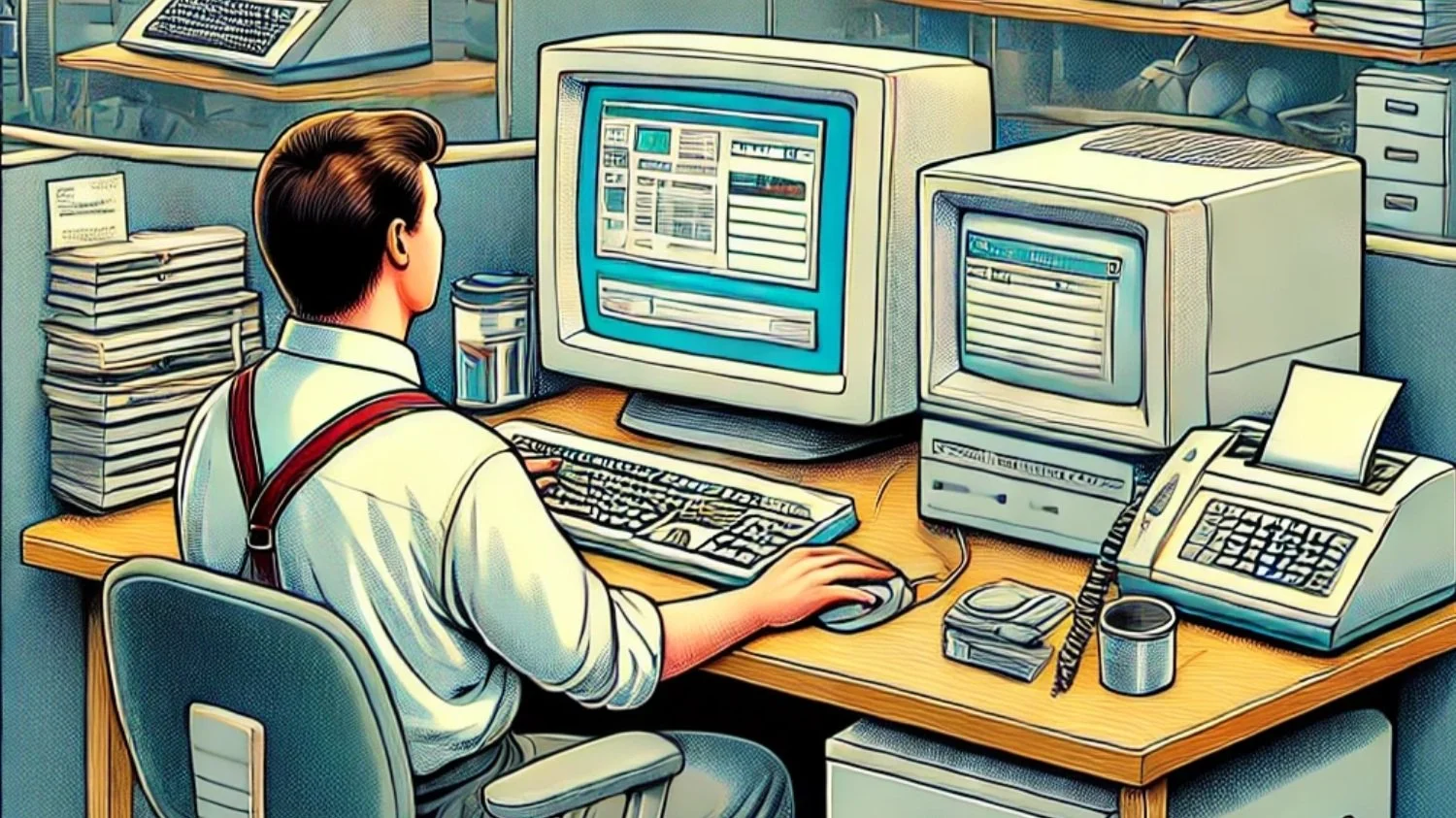Centralized Data Management and ERPs: The Data Sharing Evolution (Part 3)
Building on the foundations of business operations laid in the physical data exchange era and the early digital tools era, the late 20th century saw the rise of Enterprise Resource Planning (ERP) systems as a response to the fragmented, department-specific software solutions that had begun to replace paper-based systems.
Before ERPs, each department within an organization typically had its own software and database. This fragmentation meant that to get a complete picture of the business, employees often had to gather data from multiple sources, a time-consuming and error-prone process. While existing enterprise applications offered the ability to automate jobs in different departments, they were siloed and unable to integrate with other systems easily. ERP systems changed this paradigm by connecting each department with a central database that stored and managed all critical business data. This meant that instead of each department working with its own set of data, everyone in the organization - from sales and finance to production and human resources - worked from the same pool of information.
This centralized data management approach had profound implications:
1. Data Consistency: No more discrepancies between departments' records.
2. Real-Time Updates: Changes made in one area were immediately reflected across the entire system.
3. Comprehensive Reporting: Managers could easily access data from all areas of the business.
4. Streamlined Processes: Workflows could now span multiple departments seamlessly.
By providing a unified view of the business and enabling real-time visibility across the entire organization, ERP systems fundamentally transformed how enterprises operated and made decisions. Entire business processes spanning multiple departments could now be enacted through automated digital workflows.
The ERP Digital Workflow in Action: An Order Fulfillment Scenario
Let's revisit our manufacturing company, now in the late 1990s with a newly implemented ERP system. Here's how an order might be processed:
1. Order Placement: A sales representative enters the order directly into the ERP system. The system automatically checks the customer's credit status and available inventory.
2. Inventory Management: If stock is insufficient, the ERP system automatically generates a production order and updates the production schedule.
3. Production: The production department sees the updated schedule in real-time and can begin work immediately. The system tracks material usage and updates inventory levels accordingly.
4. Shipping: Once the order is ready, the ERP system generates shipping documents and updates the logistics module. The customer can be automatically notified of the shipment status.
5. Invoicing: The system automatically generates an invoice based on the order and shipping information, which is sent to the customer.
6. Financial Reporting: All of these transactions are automatically reflected in the financial module, allowing for real-time financial reporting and analysis.
This integrated process demonstrates how ERP systems streamlined operations by centralizing data and automating workflows across departments.
Challenges of the ERP Era:
While ERP systems marked a significant improvement over previous approaches, they also introduced new challenges:
1. Implementation Complexity: ERP systems were often complex and expensive to implement, requiring significant time and resources.
2. Customization vs. Standardization: Organizations had to balance the need for standardized processes with the desire for customized solutions to fit their unique needs.
3. Data Security: With all data centralized, security became a critical concern. A breach could potentially expose all of an organization's sensitive information.
B2B Challenges of the ERP Era:
While ERPs digitally integrated internal enterprise systems, B2B workflows which spanned external partner systems remained difficult:
1. Limited Flexibility: The monolithic nature of many ERP systems made it difficult to adapt quickly to changing business needs or integrate with external partners' systems.
2. Data Sharing Barriers: While ERPs excelled at internal data management, sharing sensitive business data with external partners exposed both regulatory and competitive risk, should business insights or private customer information be leaked.
3. Process Rigidity: The standardized processes enforced by ERPs sometimes made it challenging to accommodate unique business relationships or industry-specific workflows.
Stitching Together Siloed Systems in Supply Chain
Today, innovative solutions like Interweave are addressing digital business coordination challenges in ways that were once unimaginable. Interweave's platform leverages advanced cryptography and verified compute to enable secure, efficient, and transparent enterprise data sharing and process automation across your supply chain.
Interweave addresses the challenges of the ERP era by:
1. Providing flexible integration capabilities that can connect diverse ERP systems without requiring extensive customization.
2. Enabling secure data sharing between organizations while maintaining data privacy and integrity.
3. Offering scalable solutions that can handle large volumes of transactions across multiple organizations.
4. Implementing robust security measures that protect sensitive business information across organizational boundaries.
5. Allowing organizations to maintain their existing ERP investments while extending their capabilities for B2B interactions.
These solutions are not just enhancing existing ERP systems, but fundamentally reimagining how businesses can collaborate and exchange information in a multi-enterprise environment. By addressing the core issues of the ERP era, platforms like Interweave are paving the way for a new paradigm in enterprise operations, one that combines the centralized efficiency of ERPs with the flexibility and security needed in today's complex business ecosystems.
Learn more at interweavetech.io or reach out to info@interweavetech.io.